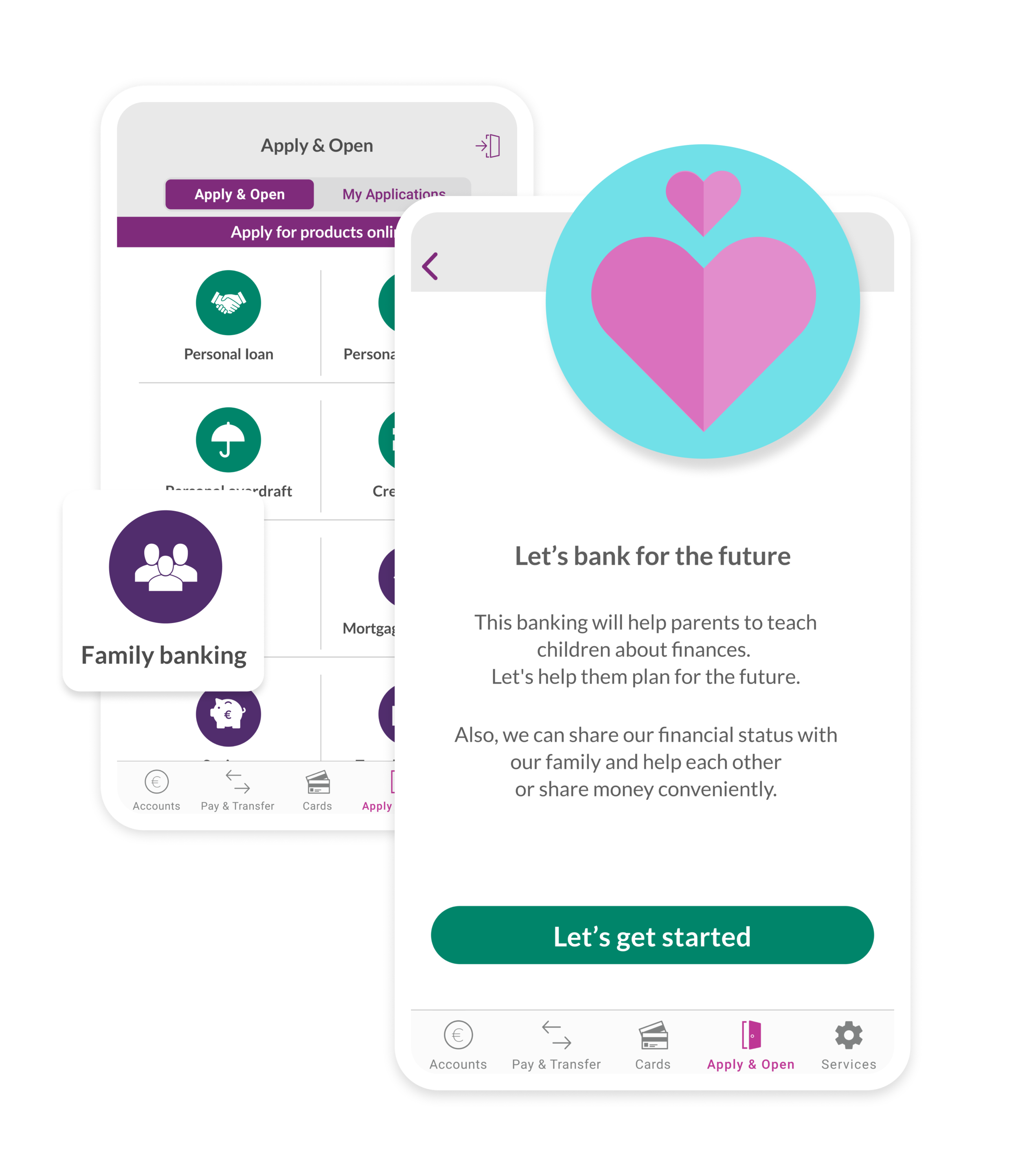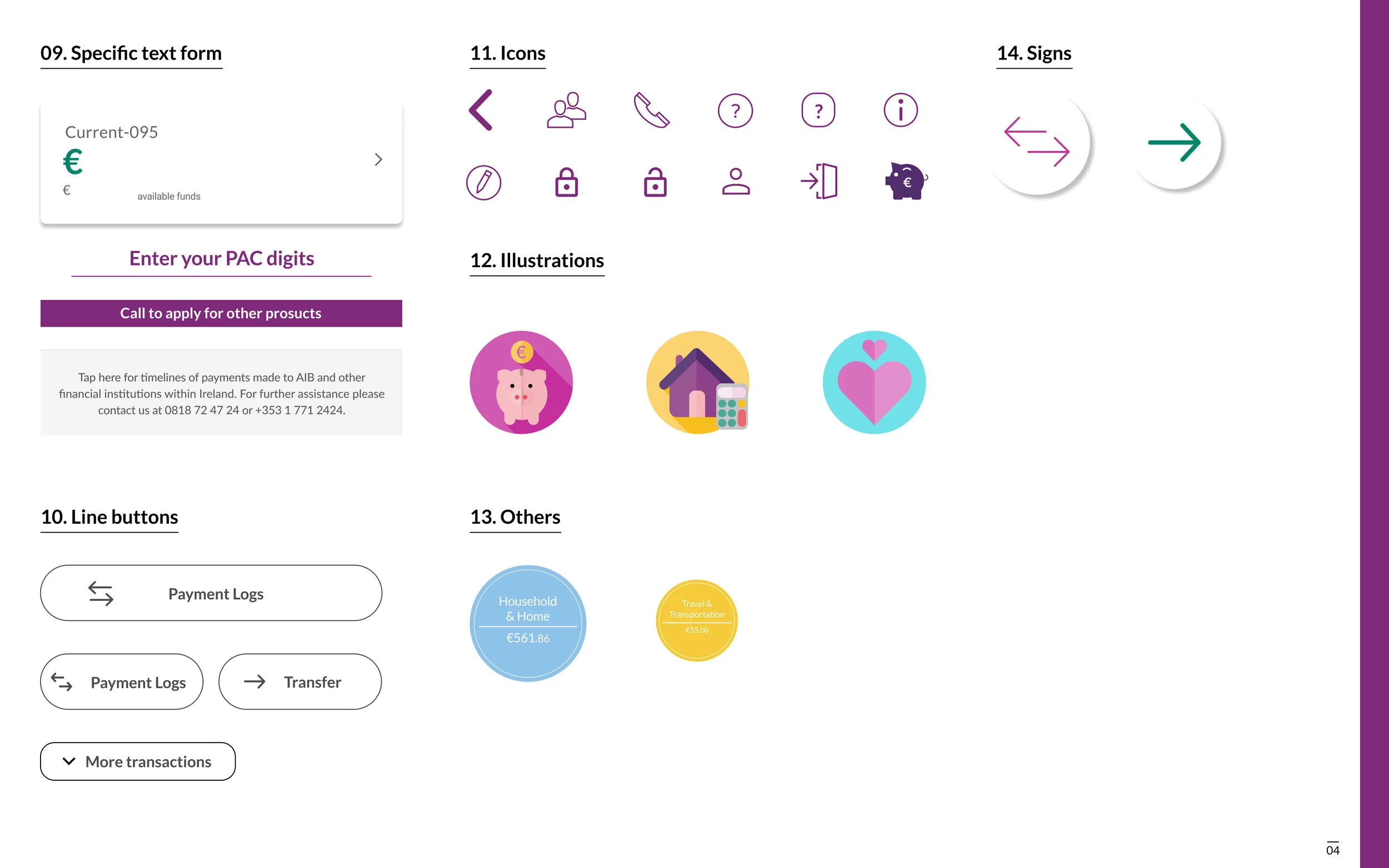Family banking in AIB
A service for families that helps children to save money responsibly
Children have a chance to learn how to manage.
their finances through communication with their parents.
Project type
Individual
Length
1 week
Year
2020
Context
The aim of the project was to add a new feature that people needed to an existing financial application, to identify existing design styles and design the overall interface and components to match existing apps.
Core feature
Provides the family with financial services for their children to manage and save their own money, interact with their parents and share it with them.
Secondary features
Flexible money transfer between families
Individual spending patterns can be identified, and also spending patterns that combine all family members are easy to identify, able to set new goals for next month to save money together
Any amount of money can be set up for each desired period, and parents can lock their child's account at any time.
Use case
This is an imaginary user set up to achieve a goal. The role of this use case helped to identify problems, define solutions, and complete developing and designing through interaction with services in the platform.
Sean Ronan
He is the father of two children and wants to help his children learn how to manage their finances online responsibly. He wants to create a family banking for four family members, including his wife, to easily transfer money to each other. And he wants to be able to send money automatically during a specific period and facilitate financial interaction between families.
Sketches
Through rough sketches, the platform's flow was created, divided the process of opening a new account into steps. And I designed it to suit the style of the existing app.
User flows
As it is a financial service, safety should be paid attention to, so it was designed in consideration of the preparation of documents or time required to establish an account in real life.
As a result, user flows classified into two categories.
Open Family banking
After opening the family bank
Process of the project
Sketches
I visualised the new feature according to users’ needs. Sketching eliminates the parts that need to be removed, helps identify additional necessary features, and helps in envisioning the final screens before design work begins.
Usability testing
The app was evaluated from a third party's perspective to provide a balanced evaluation that aidedin the modification and removal of aspects of the design.
Continuous refinement
After the modifications are made, usability testing was conducted again. This facilitated continuous refinement of the application throughout all stages.
Usability testing
I conducted a usability test on 3 people. Since the test period was less than a day, I graded their satisfaction,
and their overall assessment of how many errors occurred on the screen, etc. were summarised.
Key findings and Learnings
Some text did not match the screen, confusing users of the usability test. Before it is delivered to them, it must be checked several times and easily understood what service is by users without my specific explanation.
If the verification process for opening a bank account is easy or very simple, it will be difficult to get people to trust this service. I had to know the documents and methods local people used to open actual bank accounts.
If children reach savings money, if the platform has been gamified so that they can be rewarded, many children will probably be able to enjoy using this financial service.
Hi-fi Prototype
Manage the family banking
This screen is only shown after opening a family banking account. The service button can add the ability to automatically transfer money periodically and add other family members at any time.
Connecting family members/Locked child’s account
Uploading birth certificate for verifying

Style guide
I made a style guide to apply new features. I selected three features and annotated flow diagrams of an existing app.
I re-created all screens and made user flows and identified their UI elements in completing the style guide.
3 Features and annotated flow diagrams of an existing app
Pay another Irish account
This feature helped identify family money transaction functions and checking balance details.
Open Online saver
This feature helped facilitate the process of opening up a family banking account.
Mortgage calculator
I used this design to create more detailed questions for opening up a family bank account.